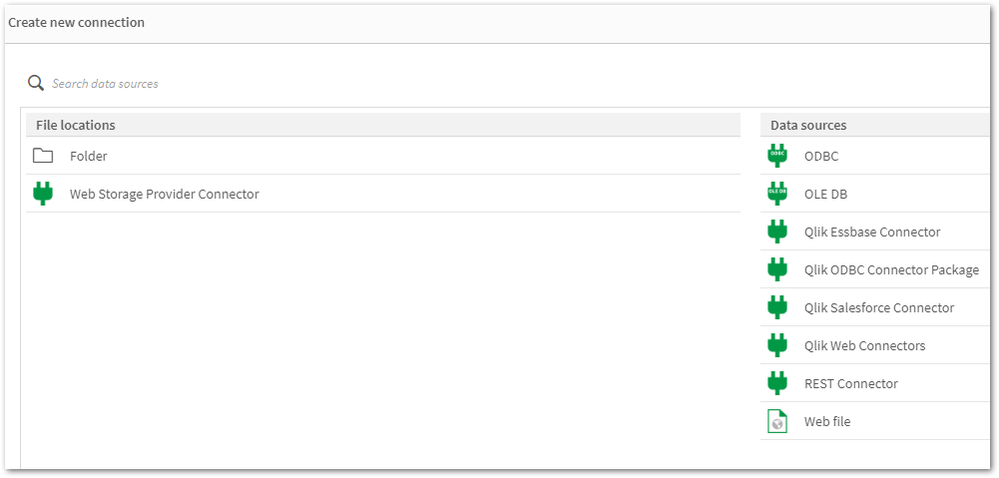Summary | Qlik Sense Connectors are missing from the Data source except few REST connectors. |
|---|---|
Product | Qlik Sense |
On this page | |
IPCU Course |
Resolution
Solution 1
Repair Qlik Sense with the Qlik Sense Setup file (identical version).
Solution 2
Obtain a copy of the folder "C:\Program Files\Common Files\Qlik\Custom Data\" from a different, but working Qlik Sense Enterprise on a Windows environment (identical version). A test installation can be set up to obtain it.
Replace the files/folders with the copied version. This action needs to be carried out on all nodes if it is a multi-node environment.
Cause
The Connector folders or executables are corrupted or deleted.
Connector folders or executables are being scanned and removed from their path. Therefore, it is mandatory to exclude Qlik folders if any scanning software is present on Qlik Sense Windows machines. For more information about exclusions, please refer to the document titled Qlik Sense Folder And Files To Exclude From Anti-Virus Scanning
Related Content